(Image source: Unsplash)
In the age of cryptographic blockchain replacing physical bank vaults, security measures have also been decentralized, placed into the hands of the individual user. Master passwords, recovery phrases, hardware wallets, and biometric security keys have become common practice as more people store their wealth in digital assets.
In the cryptocurrency world, a Recovery Phrase — interchangeable with Seed Phrase — unlocks your digital vault just as a master password would unlock all the passwords for a password manager app. While web-based wallets like the popular MetaMask, accounts for 12 words within its recovery phrase, some hardware wallets like Ledger/Trezor can hold double that number — 24 words.
If the worst-case scenarios materialize — your hardware wallet breaks down or is lost — a recovery phrase makes sure all of your assets are retrievable. It is often recommended that you use non-digital technology to store your recovery phrase — write it down on a piece of paper placed in a waterproof container/envelope, safely hidden out of sight. A Billfodl is another great way to manage your recovery phrase.
Certainly, not copy-pasted inside a .txt file that is uploaded to a cloud storage or even taking a backup image of your words and storing it on your smartphone. While that may be convenient, it would render the purpose of having a hardware wallet irrelevant. However, before you commit to hiding your non-digital recovery phrase, it would be wise to double-check its accuracy.
To avoid exposing yourself to potential keystroke loggers installed on your system, it is best to use an existing tool to check your recovery phrase. Thankfully, the Ledger team had the foresight to make this a reality in the form of its Recovery Check app. Here are the steps to follow to complete the seed phrase verification process.
Installing the Recovery Check app from Ledger Live
Plug your hardware wallet into the computer and launch Ledger Live. Then click on the Manager section on the left side of the screen, after which you will be prompted to allow it on your device.
After the Manager is activated, you will see a number of available apps, among them the Recovery Check. Select the app and click on “Install”.
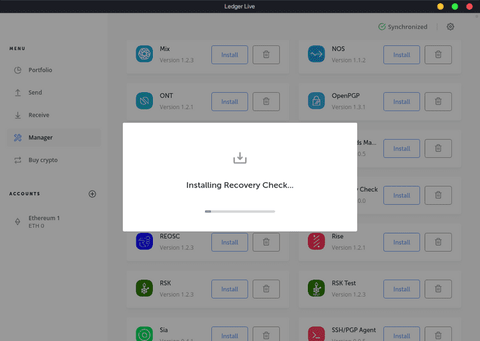
With the Recovery Check app installed, it is time to move on to the verification phase.
Inputting the Recovery Phrase the Hard Way
If you opted for a cryptocurrency hardware wallet like Ledger, you are likely aware of the dangers associated with using your computer to access your funds. According to a Symantec report in 2019, about half of malware infections don’t actually involve code that harms your system. Instead, the bulk of the malware is deployed by cybercriminals to collect your personal data.
Given the number of malware gateways users are exposed to by simply consuming web content, keylogging malware could be on your computer right now without you being aware of it. This part of the recovery phrase check makes that impossible, as you will input it via your fortified device instead of your computer. It may be cumbersome, but it is worth it.
After navigating and launching the installed Recovery Check app — by pressing both buttons — you will see a “Start check” option. Confirm it by pressing both buttons three times. The rest of the process is manual work of button pressing on your hardware wallet:
- Enter the phrase — usually 24 words — in the order you wrote it.
- Auto-complete should do its job after completing the first couple of letters.
- The right and left buttons are for scrolling through letters.
- Pressing both buttons confirms the selection of the letter.
After you have completed confirming the last word of the phrase, the message “Recovery phrase matches” should be displayed. With that out of the way, you can go back to Ledger Live’s Manager tab and remove the Recovery Check app to save space.
If you do not see the “Recovery phrase matches” message, there are three possibilities:
- You incorrectly wrote down the recovery phrase, so you correctly inputted the incorrect phrase.
- You picked the wrong seed phrase length — 12 instead of 24 or vice-versa.
- You inputted the words in the incorrect order, or miss-selected and confirmed letters.
Points 2 and 3 are easily recoverable, as you just have to repeat the process again. However, if it turns out that your seed phrase still doesn’t match, it is time to relocate your funds to a new wallet and do a complete reset of the Ledger. This way, you get to have a new recovery phrase, just as the first time when you initiated the device.
It can be a good idea to periodically check that your recovery phrase is still accessible and readable. If storing on a simple piece of paper, it’s worth being aware that ink can and does fade or paper can become difficult to read after some time. Once you lose your recovery phrase, you only have your hardware wallet to rely on, which can be a dangerous phase to be in.
The storage of your recovery phrase might just be the MOST important part of owning Bitcoin.